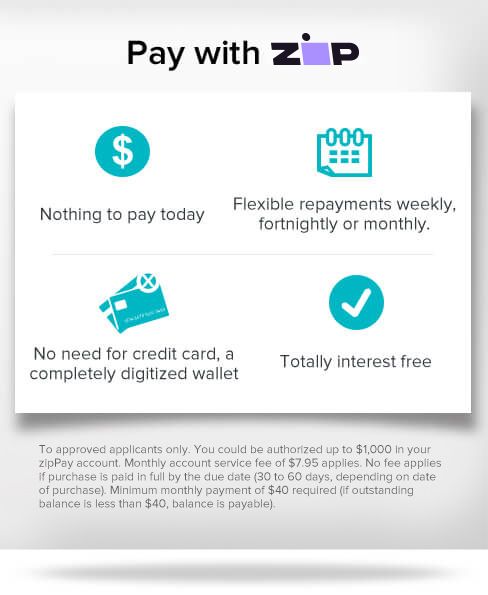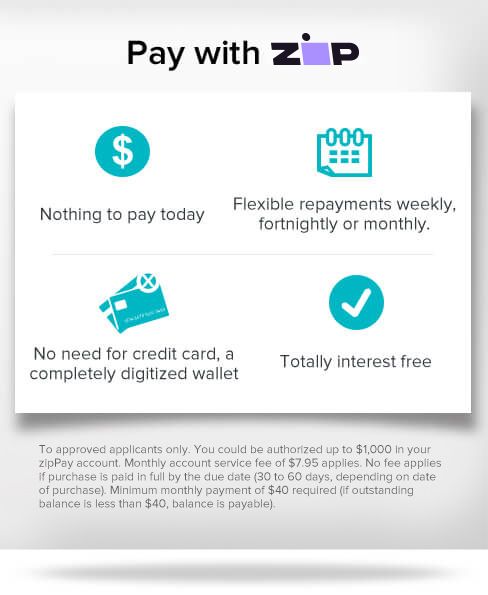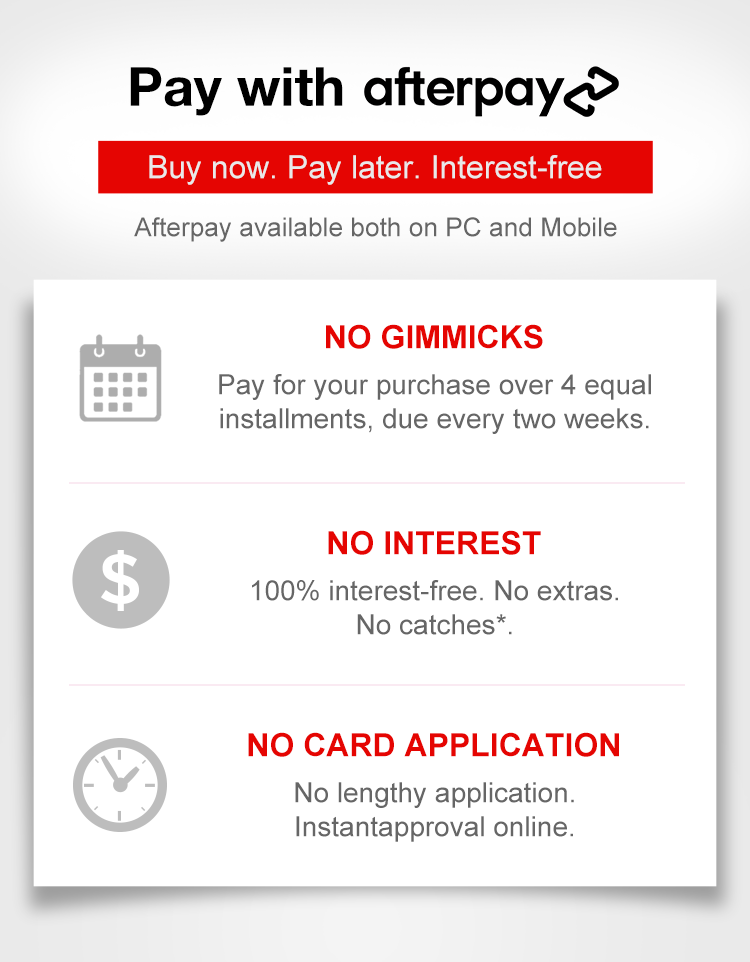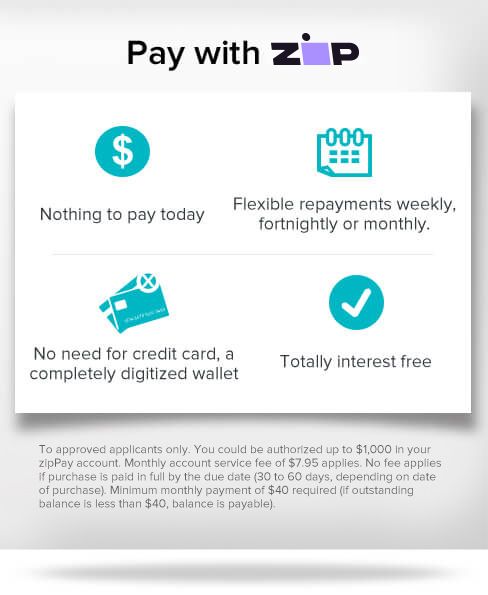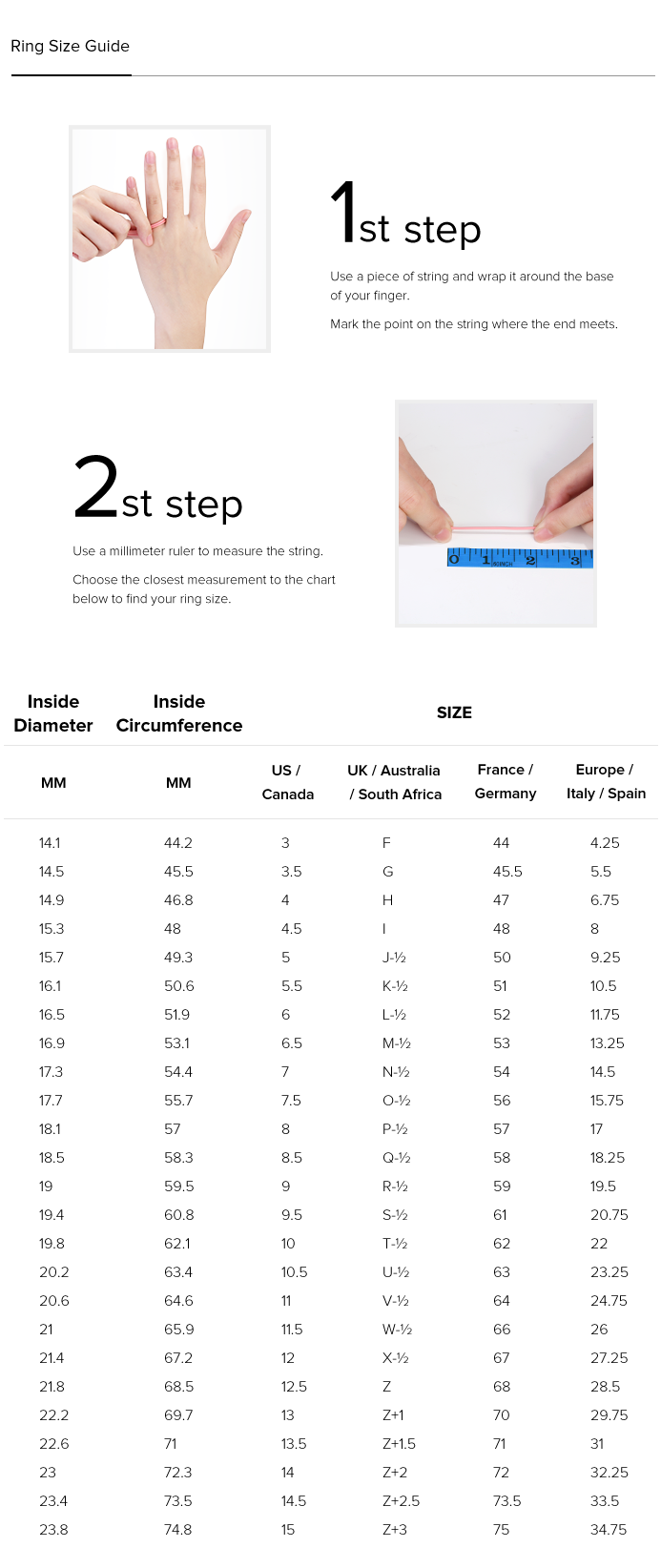2 in1 Wireless CarPlay Adapter for Android Auto - Notice:It is Only Suitable for the Original Car with Apple Carplay!!! The Latest official
version in 2024, 2 in1 Wireless Car Adapter can turn the original car's wired Carplay/Android Auto into a wireless connection, retain the
original car system, and easily say goodbye to the trouble of wired connect, separate system, No interference with each other, fast
connection, no lag, and easy enjoyment of driving.
Easy to Use and Fast Automatic Connection - Plug and Play,No need to install complex systems, easy to set up in just 3 steps.Once
completed with initial setup, the wireless CarPlay Adapter will automatically activate the CarPlay/Android Auto wireless connection within
5-12 seconds every time the car is started.And 5Ghz WiFi/BT4.2 provides more faster and reliable connection with no lag.
Compact and Stylish Design - This adapter adopts a lightweight and stylish design, is compact and easy to carry, and does not take up much
space in the car. It is equipped with a USB-Type-C adapter and can access USB and USB-C at the same time.
Online Update&Practical Functions - Wired Carplay to Wireless Carplay, Wired to Wireless dongle Android Auto, retain the original car system,
such as voice control, steering wheel, touch screen, knob operation, map navigation, enjoy all functions of CarPlay/Android Auto, and support
FOTA online upgrade, online feedback.About Firmware Upgrade: 1. It is recommended to use the browser that comes with the mobile phone;
2. Please connect the adapter's wifi; when upgrading;3. After downloading, the upgrade will be completed automatically. Please don't click
the upgrade button.
Wide Compatibility with 98% Cars - The wireless adapter is compatible with more than 800 car models. Please note that your car must be
equipped with the factory wired CarPlay/Android Auto system for the wireless car adapter to work. Make sure your phone also supports
Carplay and Android Auto, it is recommended to use IOS 10 and Android 11 and above system versions and above for optimal performance
(please note: the device can only convert wired to wireless)
Professional Technical Support - PLAYAIBOX have the professional technical team that is constantly innovating and dedicated to Carplay/Android
Auto.
Notice:
It is Only Suitable for the Original Car with Apple Carplay!!!
How to use wireless CarPlay?
1.Connect the USB box to the car USB
2.Check the Bluetooth name "Smart Dongle-XXXX!that appears on the car
3.Turn on your phone's WIFI and Bluetooth, and use Bluetooth to pair the device name.
How to use wireless Android Auto?
1.Connect the USB box to the car USB
2.Check the Bluetooth name "Smart Dongle-XXXX!that appears on the car
3.Turn on your phone's WIF and Bluetooth, and use Bluetooth to pair the device name.
Note: Android Auto does not have a connection interface, directly pair Bluetooth name
How does the Wireless CarPlay Adapter fit my car?
1.if your car only supports wired CarPlay, it can only help you switch to wireless CarPlay.
2.if your car only supports wired Android Auto, it can only help you switch to wireless Android Auto.
3.if your car supports wired CarPlay and Android Auto, it can help yous witchto wireless CarPlay and wireless Android Auto.
Note: This product only supports the original car with Wired Carplay/Android Auto and is not compatible with BMW/Tesla.
Japanese car compatibility is not good
About mobile phones:
For Carplay: Supports iPhone 6 and above, and the software version is iOS 10 and above.
For Android Auto: Supports Android 11 and above models, and the phone supports wireless Android Auto. It should be noted that
Huawei phones are special. Huawei devices have their own mobile operating system - EMUI. Unfortunately, Android Auto Wireless
does not support EMUI.
(The device can only be connected to one mobile phone, not two mobile phones at the same time)