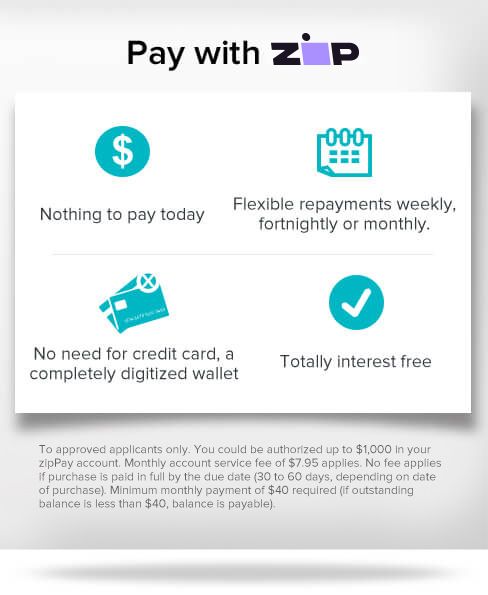
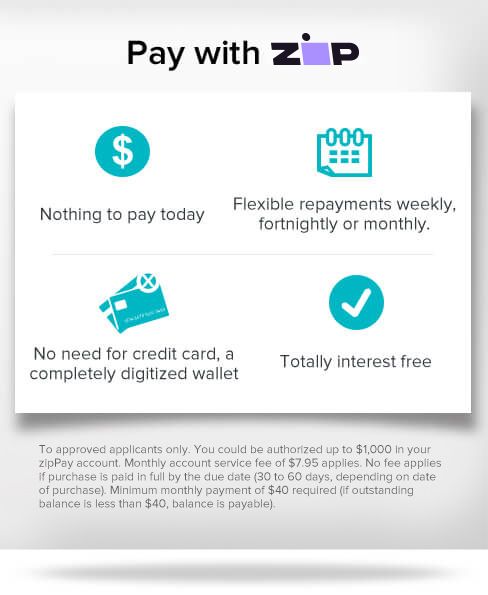
*please input your name
*please input your email
*please input verify code
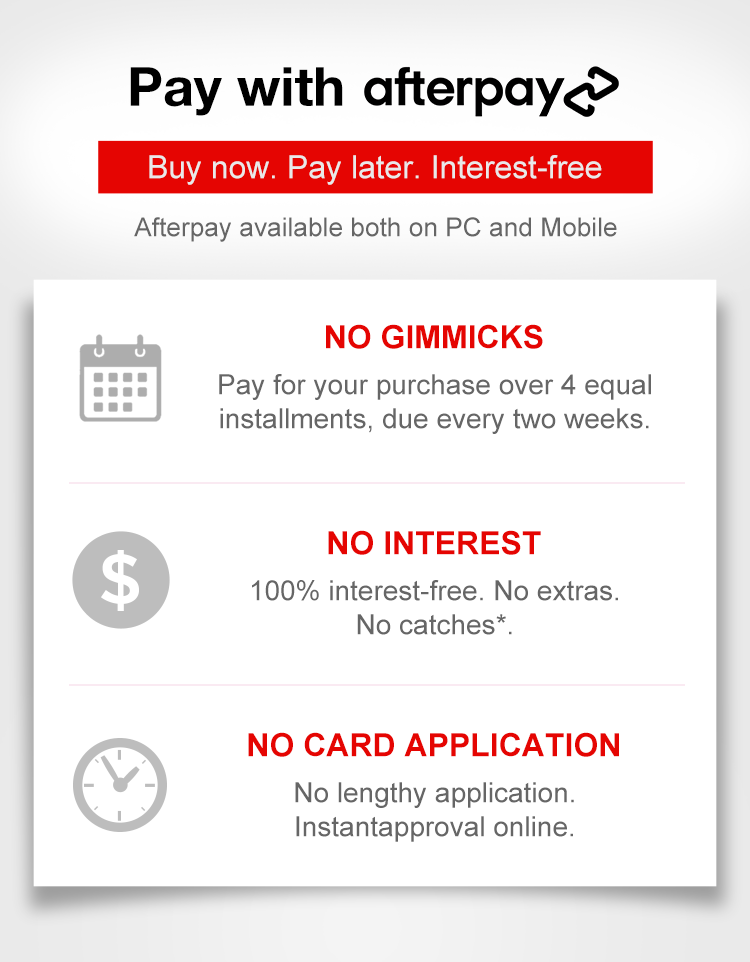
To apply for Afterpay, you need to be an over 18 years old Australian resident with valid Credit / Debit card.
^ For first time Afterpay customers the first payment will be made at the time of purchase, with payments over 6 weeks. Existing Afterpay customers first payment will be made in 14 days, with payments over 8 weeks. The full payment schedule will be provided to you at time of purchase.
* If you fail to have sufficient funds available for a afterpay to automatically deduct payment on due installment dates you will be charged a late fee of $10 and if the installment payments remains overdue one week late, an additional $7 will be charged.
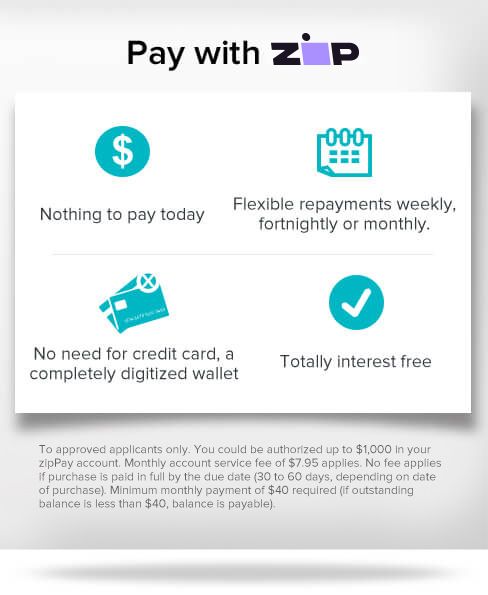
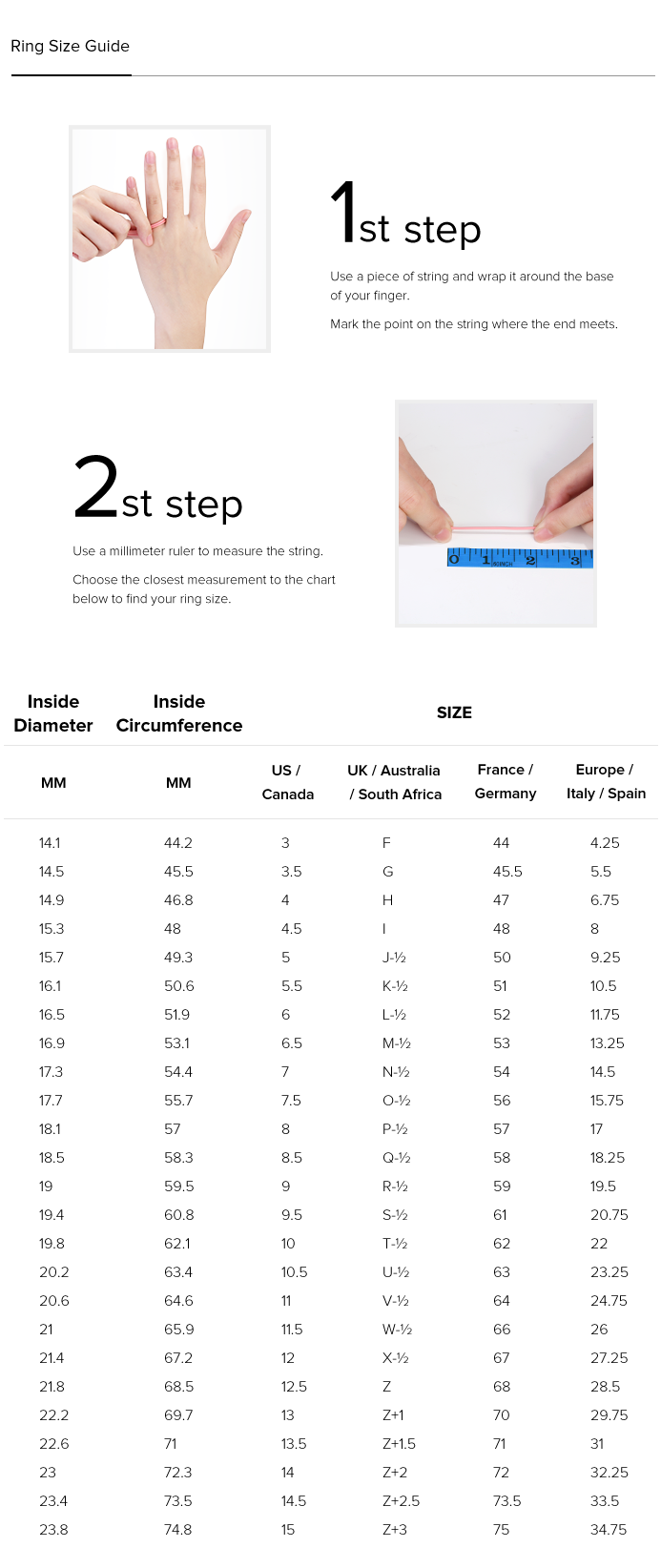
EXTRA OFF Coupon
Apply on Cart page. Limited Time! Hurry Buy!