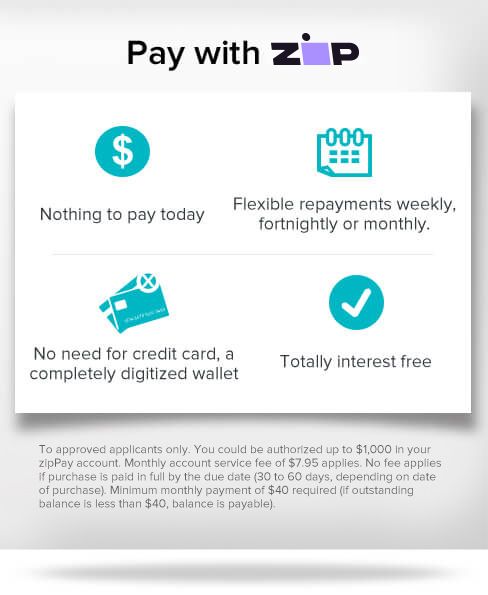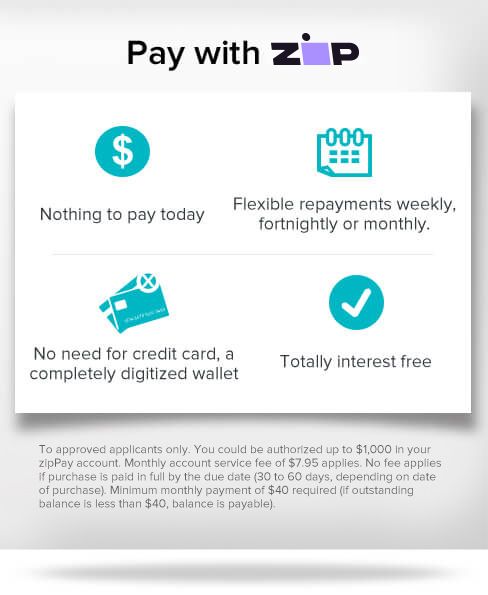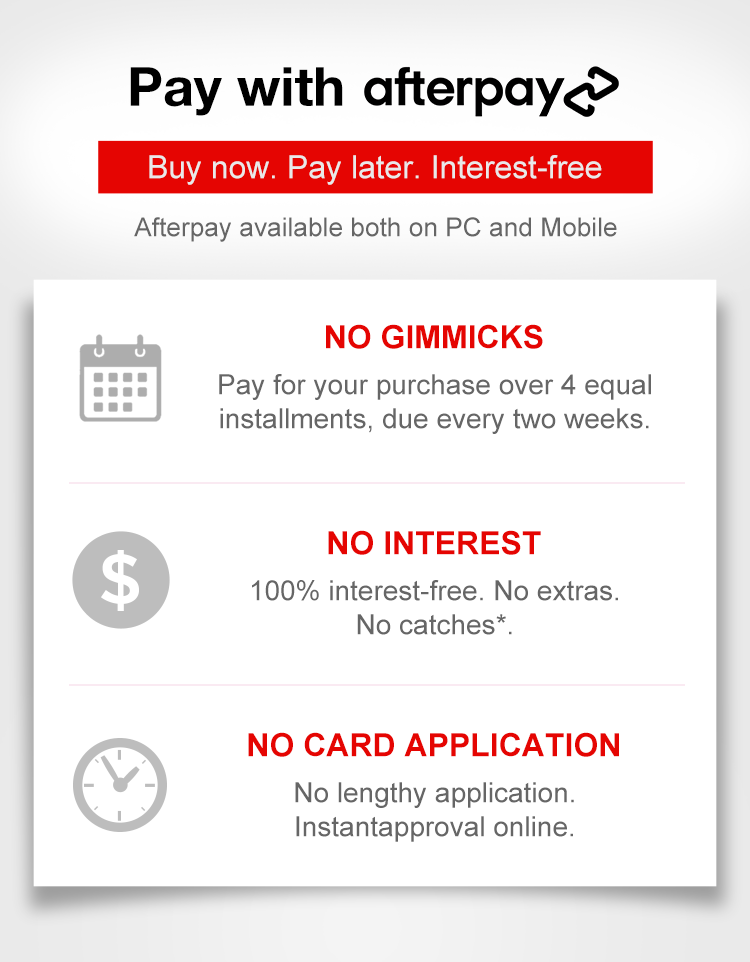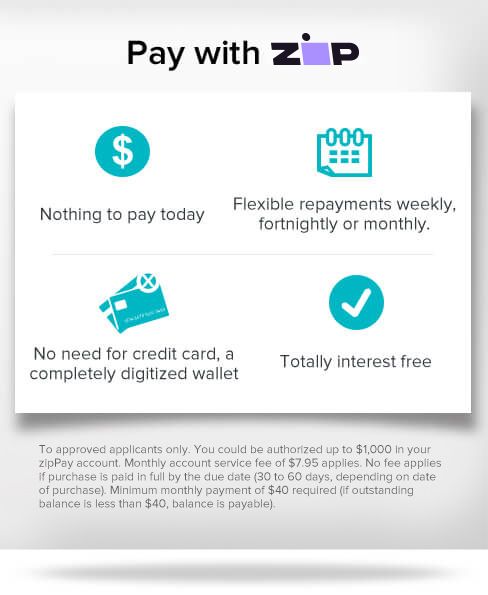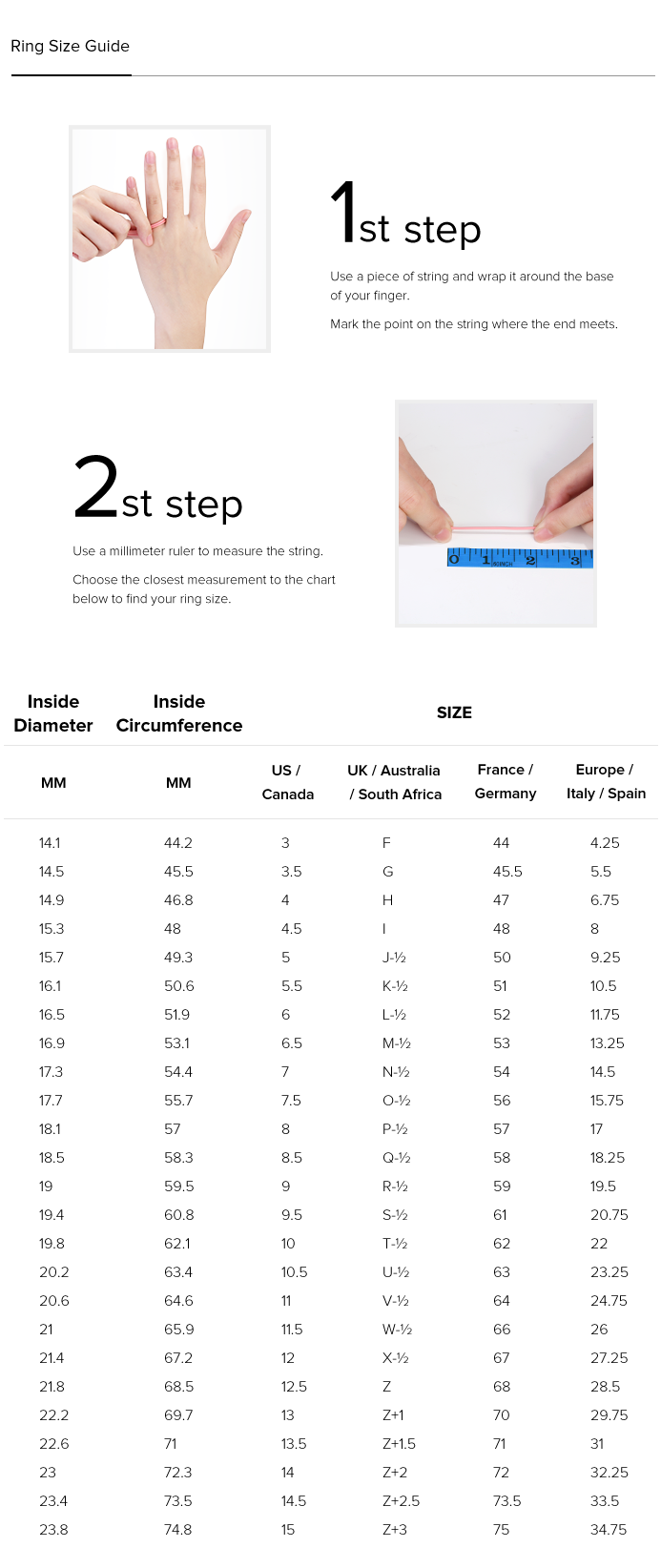After the technical updating, we combine the label maker with the smart device,
which is more convenient and powerful. The weight and volume are only half
of the traditional version. from now on, we bid farewell to the heavy,
power-consuming, and money waste old version.
Powerful Functions: It is support to print various texts, numbers, graphics,
symbols, logos, barcodes, QR codes,etc. And intelligent recognition of
voices and pictures.
Rechargeable & Money Saver: It's rechargeable and can be used for 2 months
on a single charge, which saves the trouble of long-term battery purchasing
and replacement, and it's also very environmentally-friendly.
Design Your Own Labels: The APP NIIMBOT contains various texts, graphic
symbols and business icons,and our label paper has varieties of colors and
styles to choose from, You can make your own product labels and QR code labels.
Label Printing Your Way: The lightweight, handheld label maker uses wireless
technology to design and print pre-designed or custom labels up to
15mm (~0.6 inches) wide from your mobile device.
TECHNOLOGICAL REVOLUTION
Only half weight and volume of the traditional keyboard version,but more convenient and powerful.
COST-EFFECTIVE
Printing with thermal technology, No ink ribbon or toner refill needed.
NON-TOXIC
The label paper produced by NIIMBOT is non-toxic and harmless, BPA free.
RECHARGEABLE
Built-in 1500 mAh rechargeable battery, no need to buy extra batteries.3 months of use on a single charge.
HD PRINTING
Printing accuracy increased to 203 dpi,content size from 0.2 to 0.5 inches.
SUPER EASY 4 STEPS TO MAKE LABELS
Useful Reminder:
1.Search and download NIIMBOT through your phone's application center
or Google application market. IT WON'T CHARGE ANY PENNY FOR DOWNLOAD
OR USING OUR APP! If reminded that you need to pay for our APP, that's
an advertisement of the app center, please ignore or report it.
2.The gifted-label paper is brand new and sealed, the sealing sticker
NEEDS TO BE PEELED OFF BEFORE USING.
3.If you don’t want to register an account the first you use,you can SKIP the
registration step,REGISTER THE ACCOUNT IS FOR CUSTOMERS TO KEEP
THE LABELs AND EASY TO FIND AND PRINT OUT AGAIN IN FUTURE.
4.Please USE A CHARGER DIRECTLY while you need charging the label maker,
not the USB ports of other electronic equipment.
5.The machine will flash a blue light when connecting the power supply ,
even if the charging is completed.
6.The default print density is 2, you can adjust it to 3 or enlarge and bold
the content by needs.